Newsroom

30 Jun 2025
GlobalMed® Recognized as a 2025 Top Workplace in Arizona

30 May 2025
CEO Joel E. Barthelemy Inducted into Arizona Veterans Hall of Fame, Esteemed Copper Eagle Award Highlights Dedicated Service

10 Mar 2025
What Is Wellness in Healthcare?

05 Mar 2025
9 Problems Telehealth Solves

05 Feb 2025
What is the Role of Telehealth in Healthcare?

30 Jan 2025
Integrate Environmental Consciousness into Employee Well-being
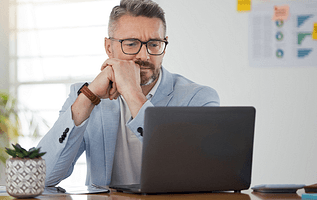
30 Jan 2025
Navigating the Uncertainty in Telehealth Policy and Regulation Beyond 2024
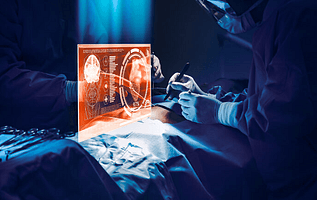
30 Jan 2025
How Integration of Advanced Tech is Shaping the Future of Telehealth

29 Jan 2025
The 5 Components of a Successful Holistic Wellness Program

21 Jan 2025
Integrate Environmental Consciousness into Employee Well-being
